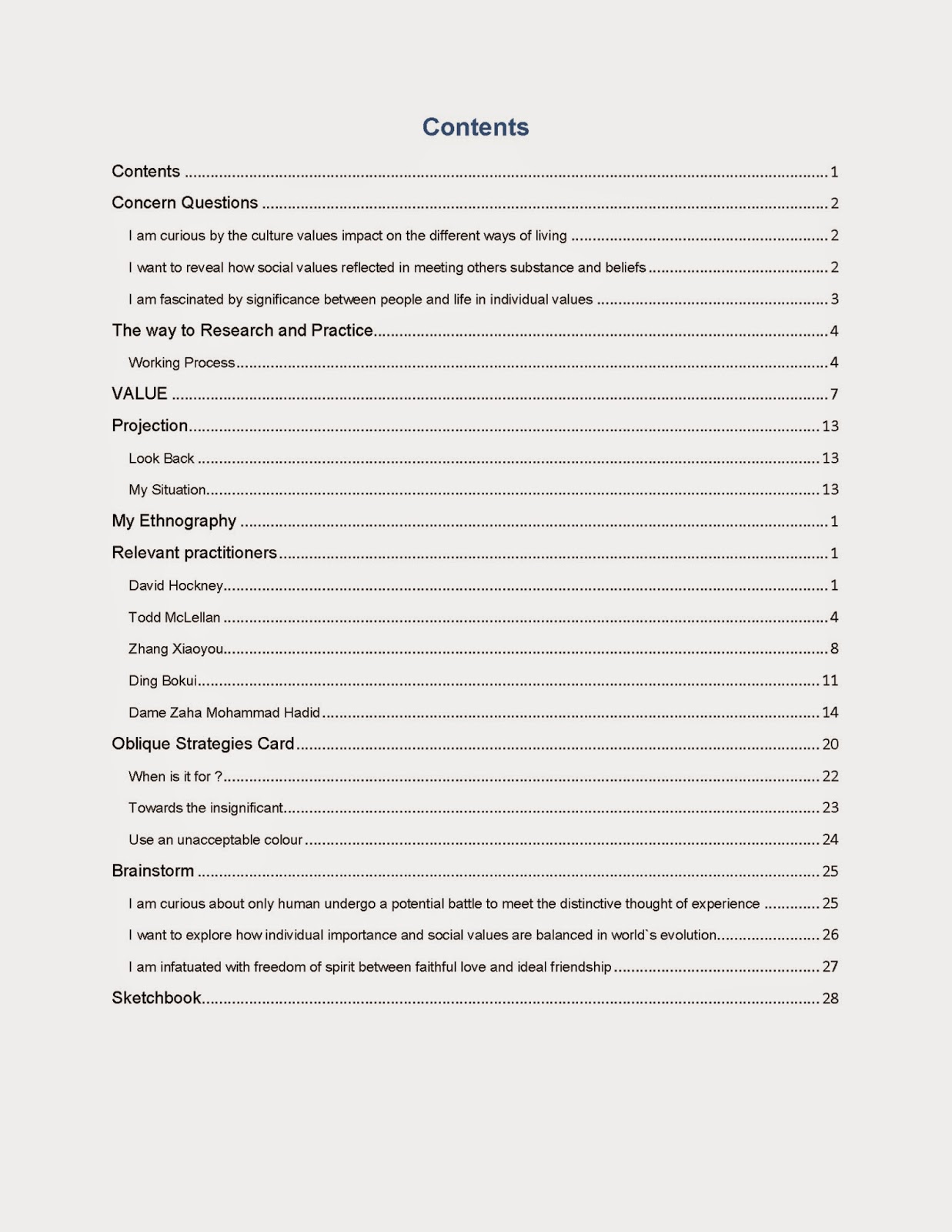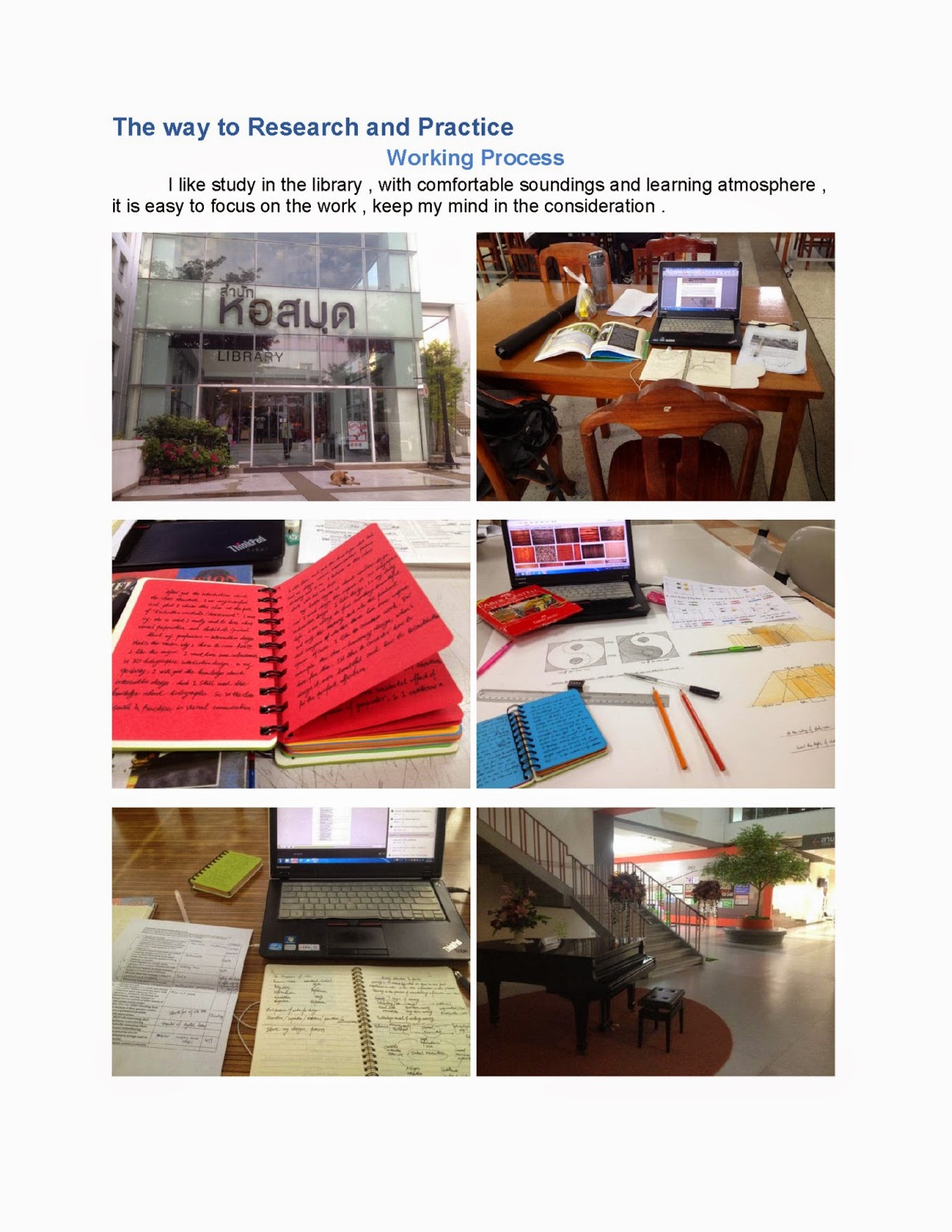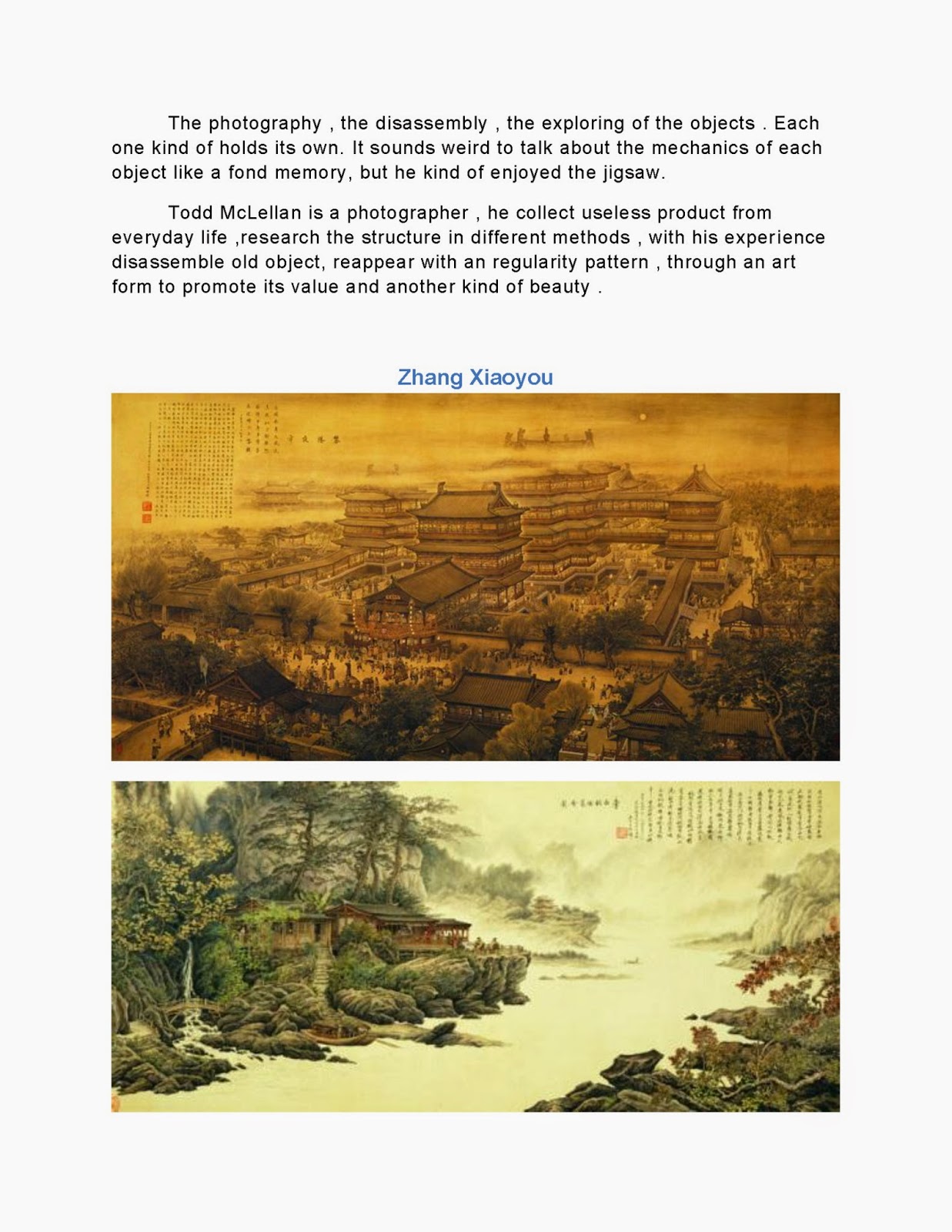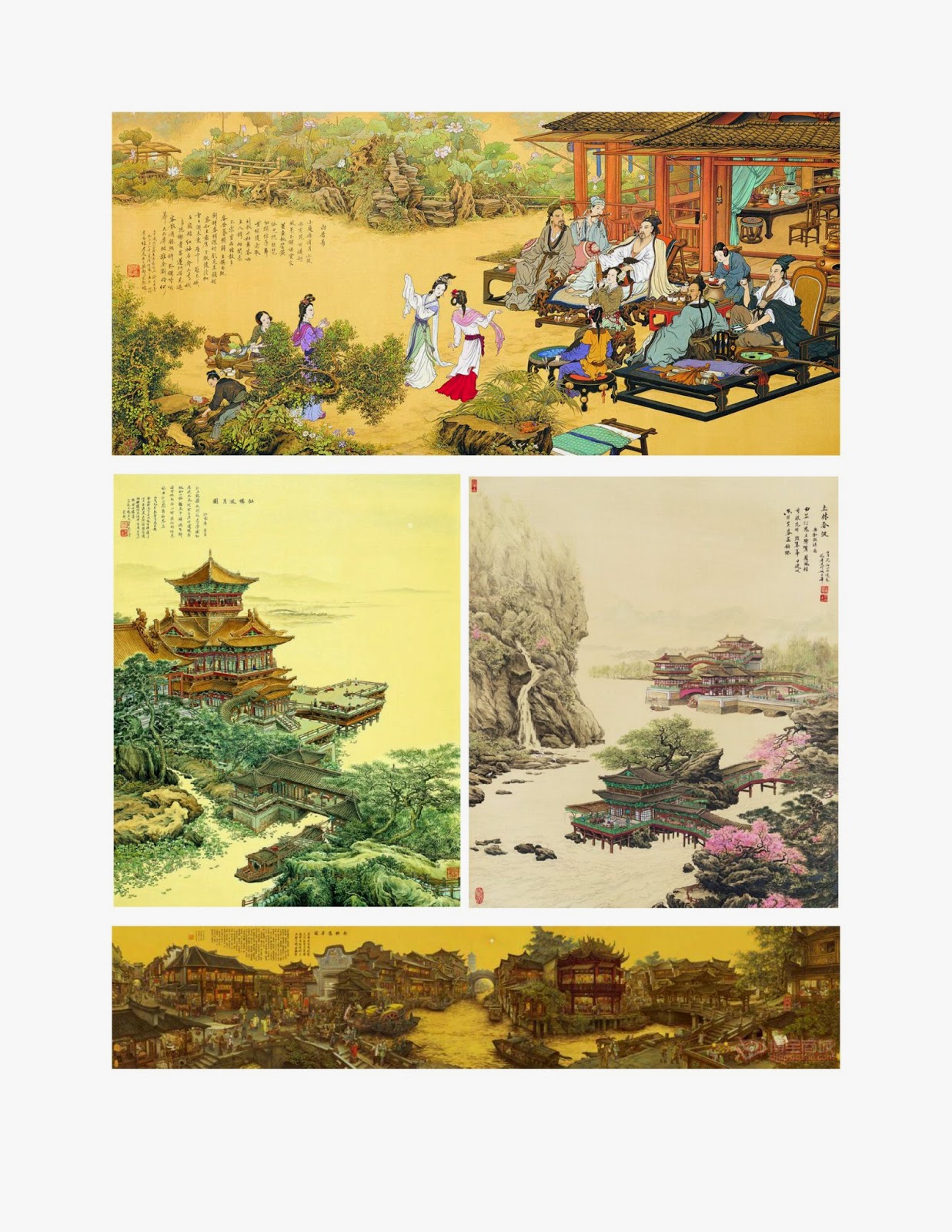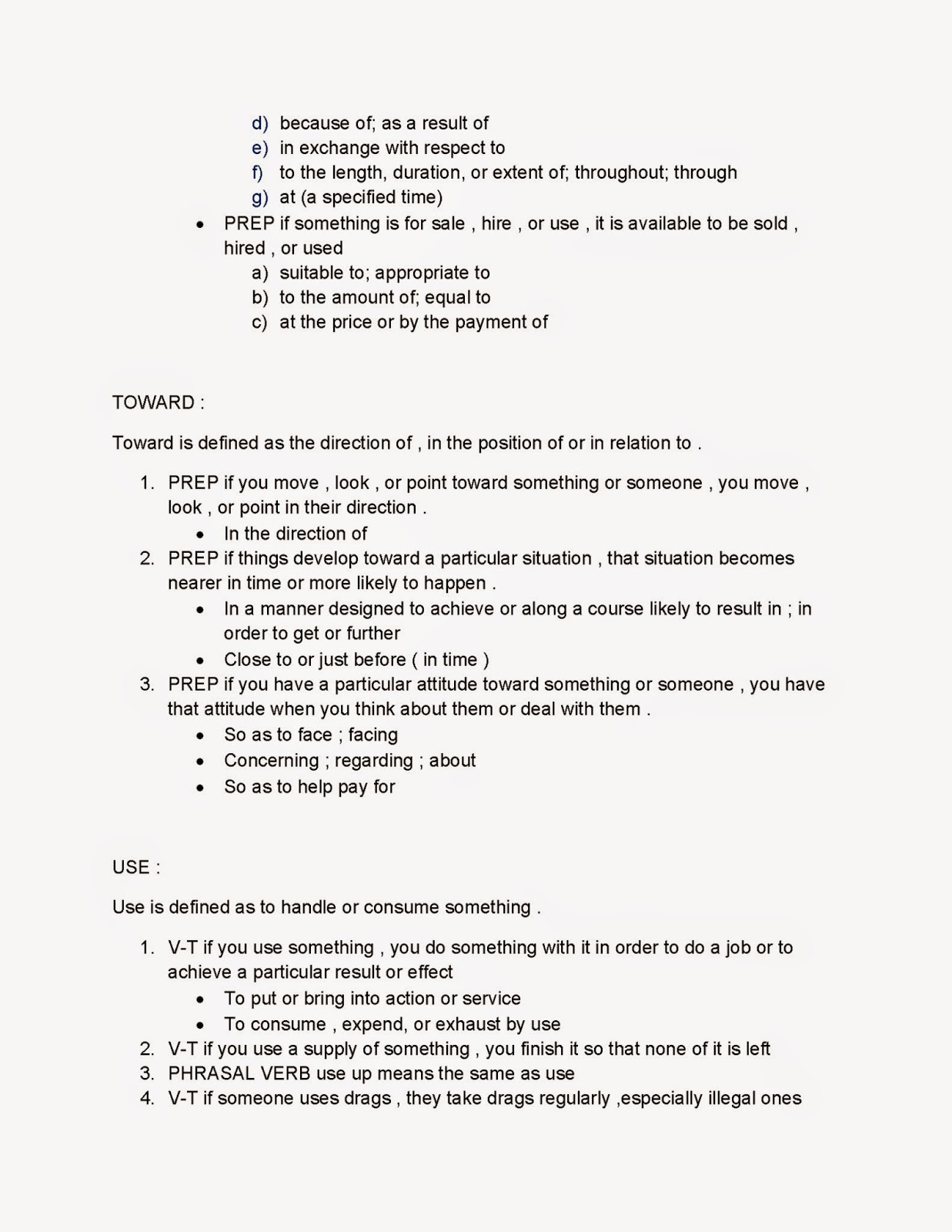Snap for Arduino
For the Micro controller , there have two software need to be installed :
- Arduino
- Snap4Arduino
- write down the coding on the window and check it correct
- upload to the micro controller and see the light on the board is flashing
- after done uploading , the micro controller start working
First example : LED
Give something need to be keep attention :
- connect arduino , get the number same with your link
- digital as the output
- set the digital pin as true , let it lighting , as false , it will off
- wait time must not too long , 2-3 seconds
- click play LED will work
- phenomenon : LED light 2 seconds and off 3 seconds
Connect potentiometer to the snap for arduino
- make a variable for show number of control
- the second variable for the control the size of pic
- let the pot "/" by 1024bit become 100%
- the foreground must be " png", click it and program is occur
- give the size present
- click all of the program and the edge light , so the whole program will be work
- phenomenon : revolve knob , foreground will change it`s size and number will change at the same time
Third example : Switch to Costume
- after you setup digital pin , you should connect arduino , till succeed
- in the loop , digital reading for get the code to control image
- give two pics in costume
- phenomenon : when click button , the image change from large to small
- link the motor to digital pot
- after connect arduino select the pot same with the hardware
- key left -clockwise/ right -counter clockwise
- phenomenon : when click left and right button on the keyboard , the servo motor will turn as the program set